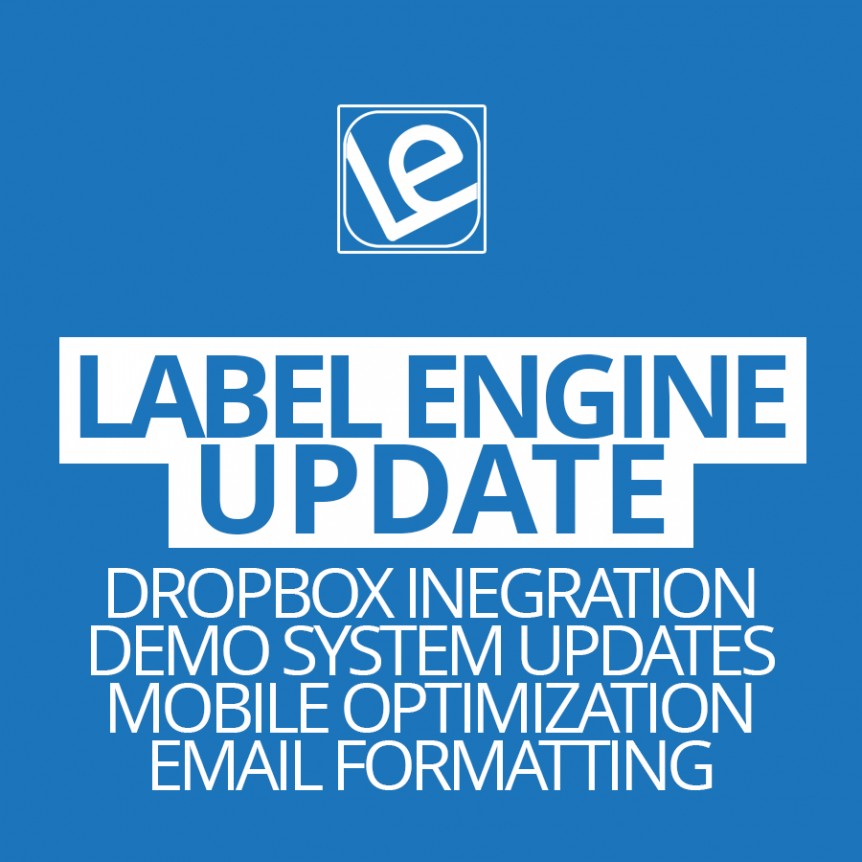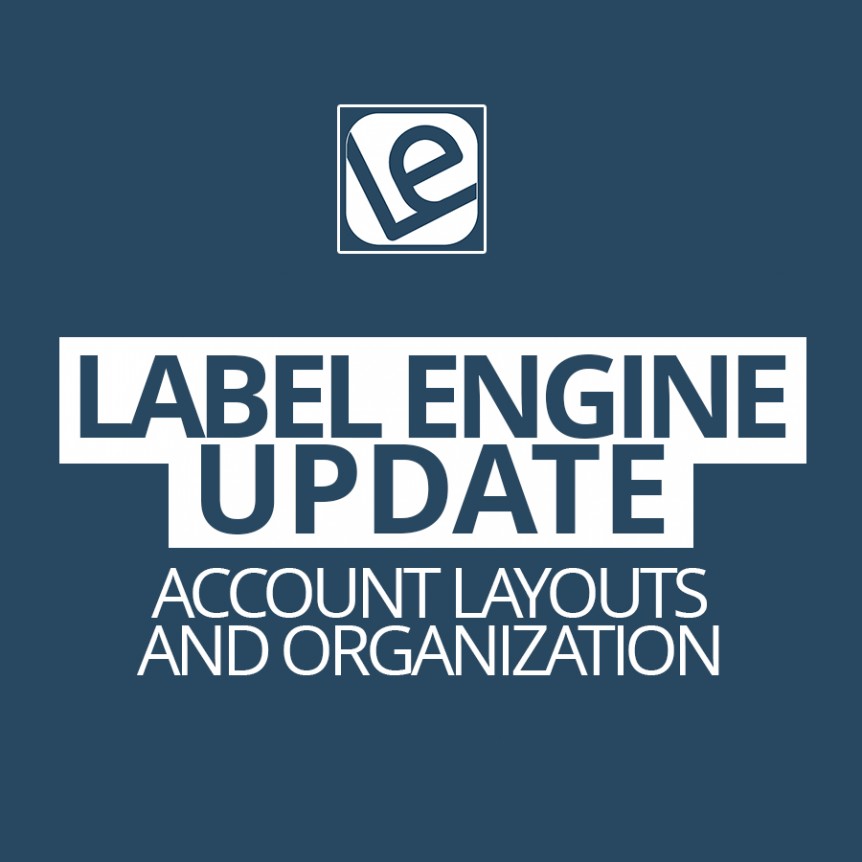November was a busy month for us and as always we’ve been busy working on new features for the Label Engine system: – 1001Tracklists Integration We’ve partnered with 1001Tracklists.com to allow you to keep an eye on which DJs are playing your tracks. 1001Tracklists is a user generated database containing listings of every radio show and major performance by the …
New Label Engine Updates: Dropbox integration, Demo System updates, Mobile Optimization and more
We have been working around the clock to improve areas of our system and add new exciting tools to continue to provide you with the best tools available in the industry. We also want to make sure we are more engaged in discussing what we are doing and how it can help you on a day to day basis. Here …
Updated Account Layouts and Organization: Here Is Whats New
We are very excited to finally share with you what we have been working for the last couple of months. We have made several changes and improvements to the way menus are organized, aiming to simplify your day to day work and ease new users into our system! So whats new? 1) Clog-free Menu page One of the main things we …
New Label Engine Updates: Spotify Analytics, Amazon Stats, video pre-allocations, new demo players and more
In the last month we have been making updates to small but essential parts of the Label Engine system as well as adding new features for you to use. Instead of blowing you up with several emails and blog posts for each one we thought it would be best to wait until they were all done and make one “big” …
Preparing your track for Mastering with LANDR
The purpose of this post is to help you prepare your tracks for the best possible LANDR master, however these rules generally apply to all mastering techniques. Before beginning, lets define what mastering actually is. Mastering is a form of audio-processing that transfers the source signal onto the required audio storage format in the optimal way. In our case the required audio …
“Follow to Download” sharing option added
We are very excited to announce the addition of our new “Follow To Download” feature, that will be of great help to artists/labels looking to empower their social media reach while providing fans with unique and exclusive free downloads. This option is included in our Promotion Subscription at no extra cost (also available for Premium Subscribers and Labels under Premium …
Genre Options Updates
We’ve added some advanced options for those of you that want more control over the genre each track is shown in. This is relevant both for our Distribution customers and users of our Promo system. We have split the genre into three fields as follows: Beatport Genre – This is the genre that the track will appear in for EDM …
Viewing tracks and releases
To view your tracks and releases click – Labels > Label name From this window you will be able to see all your releases, for a more detailed view simply click the ‘Cat #’ link to the left of the release. If you would like to view the tracks on the release you can click any of the ‘edit release’ …
Searching
Label Engine is capable of searching through all of your labels, tracks/releases, artists, recipients and accounts data. Simply type in a keyword of the item you are looking for in the top right hand side of the window. For example, if I want to search for a track, just type in the name of the track or artist in the …
Editing a Label
To edit a label navigate to – Labels > Label name From this window select the ‘Label name, Details and aliases’ link. In the label details window you can edit your Label Name, Label manager, ISRC* prefix and Aliases. *The ISRC (International Standard Recording Code) is the international identification system for sound recordings and music video recordings. The prefix allows …