Label Engine is capable of searching through all of your labels, tracks/releases, artists, recipients and accounts data.
Simply type in a keyword of the item you are looking for in the top right hand side of the window.
For example, if I want to search for a track, just type in the name of the track or artist in the search box and click enter.
Once you click enter it will take you to the search options page. This page will separate your search results into categories. The check boxes at the top of the page allow you to decide if results from each category are displayed.
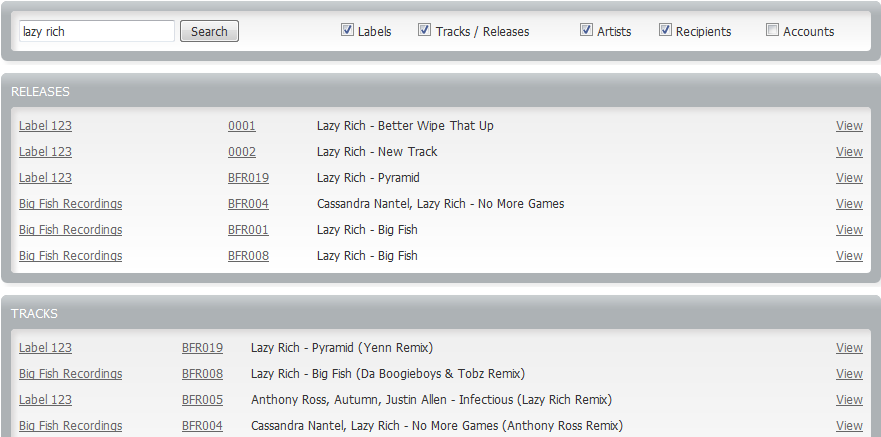
If you wish to try a different search, type in a new query and hit the search button.

