To manage your subscription click – Settings > Subscription Details.
From this page you may view your balance, make payments,and change your subscription type.
If you would like to change your currency please contact support at support@label-engine.com
Label Engine will display your chosen currency, account balance, and subscription type in the first two cells of the subscription window.
If you wish to view your transaction history or make a payment, simply click the underlined links in the second cell.
To change your subscription type select one of the four options for your subscription: Pay as you go, promotion subscription, accounting subscription or full subscription.
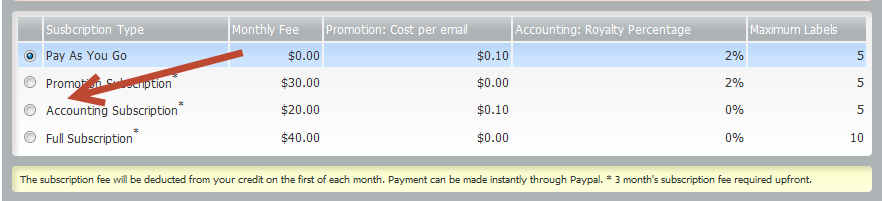
Promotion Subscription:
- Unlimited Promo Emails: Send as many promotional emails as you like
- Send Wave Files: Allow your Recipients to download high quality wave file versions of promos
- Send Additional Files: Send an unlimited number of different files, such as press kits or extra artwork
- Share Your Releases: Automatically upload tracks to soundcloud and create videos using the artwork.
- Delete Illegal Files: Get access to our illegal file reporting tool to remove zippyshare and other download links.
- Access to Planning Section: You will have full access to our new Planning section including 1GB of disk space as well as improved FTP privileges.
- No 3-month expiry on files: Your music files will remain on our server for as long as you want
Accounting Subscription:
- Unlimited Accounting: Upload and allocate as many Royalty statements as you like
- Pre-Allocations: Save Allocations for Releases before you begin your accounting to save time
- Licensing: Keep track of 3rd party licensing and set yourself reminders to request payment
- Access to Planning Section: You will have full access to our new Planning section including 1GB of disk space as well as improved FTP privileges.
Full Subscription:
- All of the above!
Once you have selected the subscription that fits your label best, simply “save changes” in the bottom left.
Paying for your subscription
The subscription fee will be deducted from your credit on the first of each month. Payment can be made instantly through Paypal. * 3 month’s subscription fee required upfront.
Label Engine works using a credit system. Your credit is displayed at all times in the top right-hand corner of the screen. You will always be able to access your account regardless of your credit amount, however you will be unable to send promotional emails or upload Royalty Statements if you do not have enough credit to pay for them.
If you choose to pay as you go, the cost of sending promo emails or uploading Royalty Statements will be deducted from your credit upon use. If you choose a subscription, the subscription fee will be deducted from your credit on the first day of each month.
When you choose a subscription, the features provided by that subscription (Promotion Subscription – sending promo emails / Accounting Subscription – uploading Royalty Statements / Full Subscription – both of these) will be free to use while your credit is positive. This means that use of any features not included in your subscription will be deducted from your credit as they are used and must be paid for in order for your subscribed features to remain active.
To add credit to your balance, simply click your balance and follow the ‘Purchase Credit’ link. Payment can be made automatically using Paypal, or contact us for other methods of payment.

