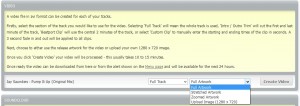As you may or may not have noticed by now, we recently (yesterday 06/05) added a new feature that will sure make your life even easier. As we continue to improve our sharing features, we knew adding the ability to directly connect to your Youtube account from your Label Engine dashboard to be able to upload videos directly was a must.
We did just that!
You can now link your Youtube account to automate the way you feed music into your channel.
The process will still remain the same: (From the promotion tab standpoint)
1) Go to the release in question and click edit
2) Click “Share”
3) Select the desired options for the track you wish to share (Full Track or clip – Full Cover/Zoomed/Upload Your Own Image) and click “Create Video”, this will put the creation of the video in a queue to process. Give it about 10 mins for it to be done.
4) Once done, you will see your videos ready in the front page of your dashboard. You will get an option to download it or “Upload To Youtube”.
5) If you select “Upload To Youtube”, you will get a pop-up window to confirm what account to connect to and to grant Label Engine access to upload the video. Once you do that you will see your video within minutes (if not seconds, depending on how long the track is).
Here are some screenshots as well.
Any questions or feedback feel free to email us to support(at)label-engine.com
You can also follow us on twitter at @Label_Engine or facebook at facebook.com/labelengine