With the rise in data breaches and cybercrime, ensuring the security of your accounts and sensitive information has never been more critical. A powerful tool against unauthorized access is multi-factor authentication (MFA), which can be enabled in your Label Engine account.
Why Use Multifactor Authentication?
If your login credentials are compromised, malicious actors could potentially gain unauthorized access to your accounts, data, and financial transactions. We want to make sure you are doing everything possible to protect yourself and your data.
Multi-factor authentication adds an extra layer of security by requiring two or more forms of verification before granting access to an account or system. It typically involves your username and password combination, as well as a unique code sent to your email or personal device. This approach makes it significantly harder for cybercriminals to breach your accounts, as it necessitates more than just knowing your password.
Safeguard your Label Engine Account with Multi-factor Authentication:
- Sign in to your Label Engine Account.
- Access this page (‘Account Settings’ options on the gear menu).
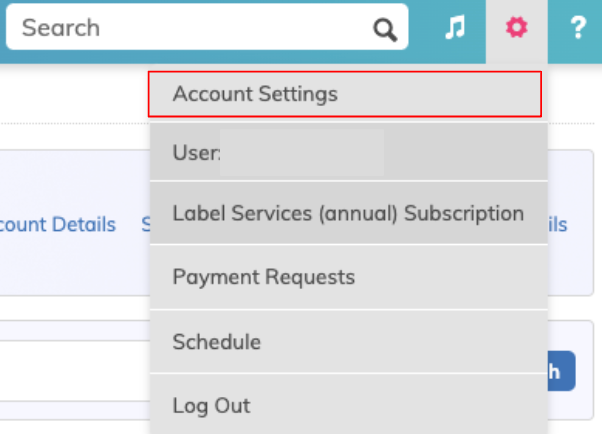
3. Click ‘Multi-factor Authentication’.
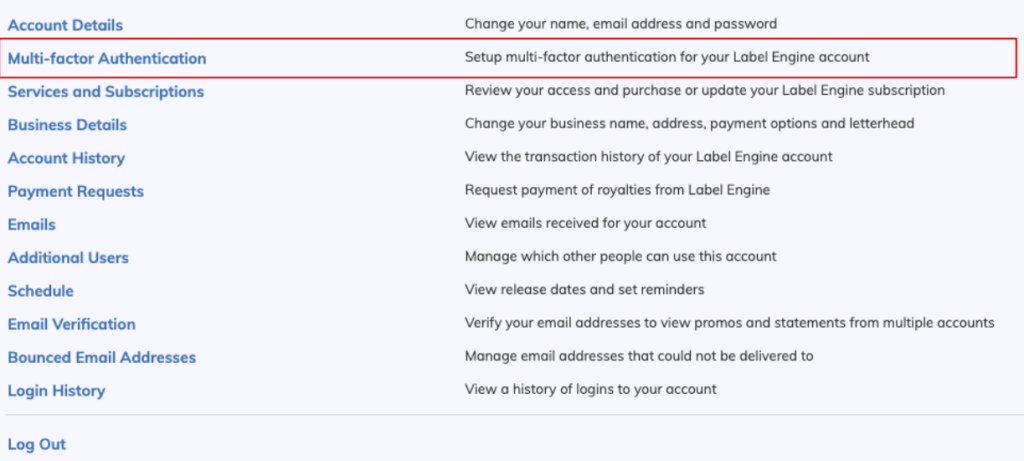
- Click ‘Enable MFA’.
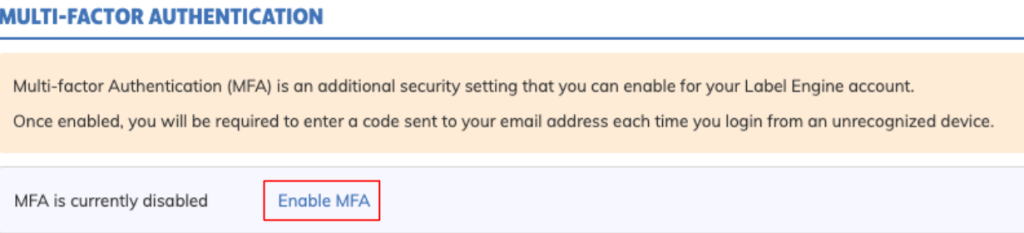
- Copy the MFA code from you received to your email and click ‘Verify’.
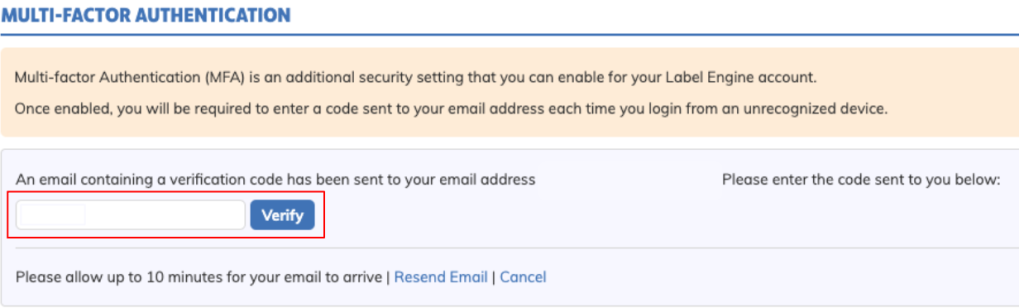
- Confirm that MFA is enabled. Thank you for protecting yourself and your data!
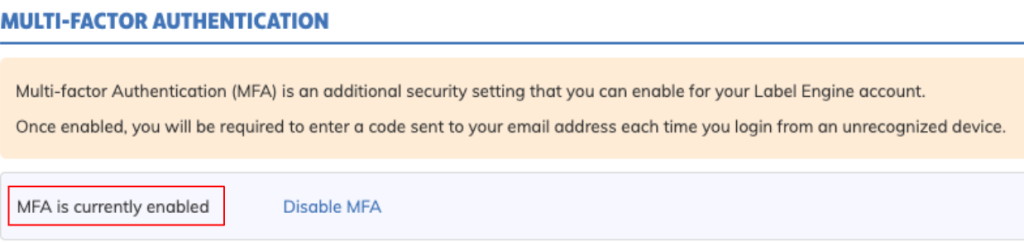
If you have any questions about Multi-factor Authentication, feel free to reach out to one of our team members at support@label-engine.com.

