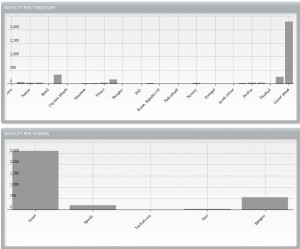We’ve added a few simple graphs to the accounting section for each release allowing you to see a breakdown of sales by territory, vendor, media type etc. We will be expanding this section over the coming months to add more detail and functionality. As usual, let us know if you have any questions.
How to view them:
1) Click On “Accounts”
2) Click “Review Release” of the release you wish to view.
3) You will see the new option “Stats”, its located next to “Edit Release” and “Grouping”. (see first image) You can also view this stats as per track basis, you will see the “Stats” option next to each track.