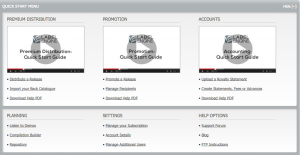As you guys may have noticed by now, we recently introduced a “Quick Start Menu” (QSM) in an effort to not only help new users that visit the site for the first time but give our loyal “old” users an alternative option to navigate their accounts.
In the QSM you will now find help videos with the basics on Distribution, Promotion and Accounting. We will be creating additional ones in the near future with more specifics and “advanced” tools. Additionally, you will also find PDFs you can download on your computer or phone that gives you a step by step guideline on those same topics, you can pick if visual or reading is the best option for you.
You will also find under the new QSM a list of most used options like creating a new release, send a promo or listen to demos, manage your settings/subscriptions and get quick access to our support forum and blog for announcements/updates from our crew. Plus a list of all the labels under your account with quick access to the label options, edit your label page and invoice details.
If you are happy with the way your main menu used to be, don’t worry, we added a “Hide [-]” option in the top right corner so you can hide it if you wish to (after you hide it, click on another page so it saves permanently). The “Hide” option is available in all different tabs and sections in your main menu so you can organize it as you wish.
Any questions or feedback feel free to email us to support(at)label-engine.com
You can also follow us on twitter at @Label_Engine or facebook at facebook.com/labelengine