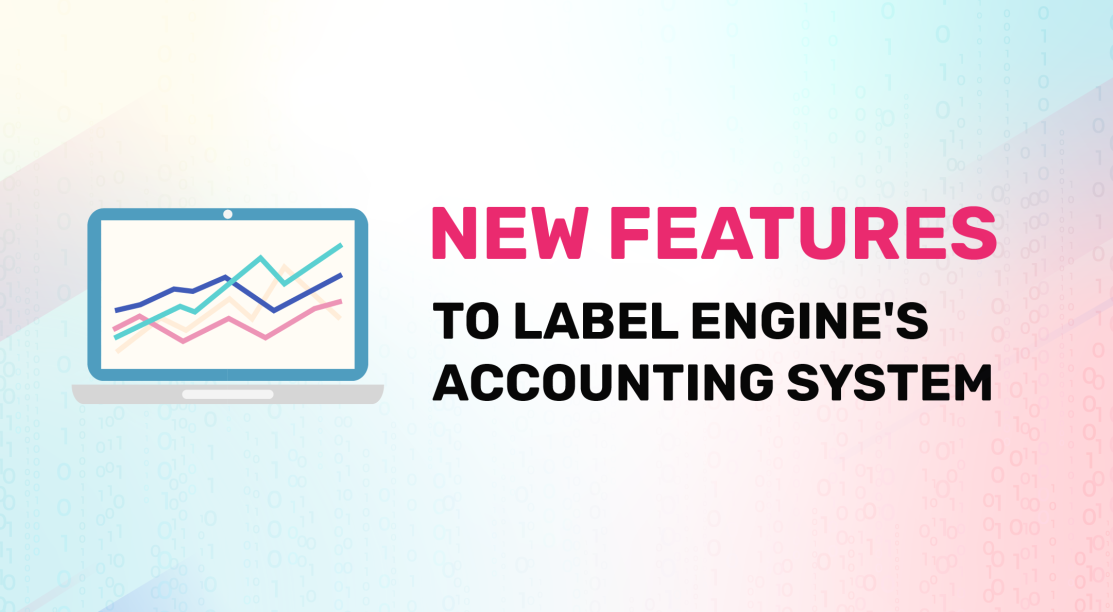We’re excited to announce an update to Label Engine’s payment reporting, designed to bring greater flexibility and clarity to financial data. This change closes a reporting gap that previously excluded non-cross collateralized and unrecouped accounts from view when those amounts were not payable. With this update, your clients will have full visibility into all earnings, whether or not they’re payable.
Key Terms to Know
Cross Collateralized: When balances from multiple contracts are linked and earnings across all deals contribute to recouping advances.
- Example: If your artist has several deals, a cross-collateralized setup combines all balances, so earnings from one deal can help pay back an advance from another.
Non-Cross Collateralized: When balances from multiple contracts are separate, and each deal only recoups from its own earnings.
- Example: If your artist has several deals, non-cross collateralized accounts ensure that only the earnings from a specific deal are used to recoup its advance.
Recoupment: When an artist or client pays back money that was advanced to them by their label or distributor. An artist is “in recoupment” or “unrecouped” when they are still paying back the advance.
What’s New?
Note, these changes primarily impact you if you utilize the cross collateralization feature in Label Engine.
1. Default Reporting Behaviors
Contract accounts now follow specific reporting rules based on their cross-collateralization status, whether they are marked as withheld, and whether their balance is positive or negative. Note, label accounts are always cross-collateralized.
Default Behaviors:
Cross Collateralized with Positive Balance
These will be both reported and payable, meaning you’ll see the amount reflected in your reports as ready for payment.
Non-Cross Collateralized with Negative Balance
These amounts will be reported, but marked as not payable. This gives your clients visibility into their balance, even if it’s not yet due for payout.
Marked as Withheld
Accounts marked as withheld will remain completely hidden from your reports, so they won’t show up in any financial overview.
See how it’s laid out in the chart below:

2. Customizable Reporting Variables
One of the best things about this update is the flexibility it provides. You now have the ability to update the reporting variables as needed, ensuring that reports reflect exactly what you want your artists to see.
If you want to change the default reporting state, here are your options:
- Payable: An amount that is eligible to be paid out to the client or artist. These balances are included in financial reports and marked as ready for disbursement.
- Not Payable: An amount that is reported for visibility but is not eligible for payout. These balances might exist due to unrecouped advances or other financial constraints.
- Hidden: An account or balance that is completely excluded from financial reports. These amounts are intentionally withheld and do not appear in any client-facing views.
Frequently Asked Questions (FAQs)
1. Will these changes affect current payouts?
No, the changes are only for reporting purposes and do not impact actual payout calculations or schedules.
2. Can I update the default behaviors for my accounts?
Yes, you can customize reporting variables to override default behaviors for any contract account.
3. Will reporting change for past payments?
No, only new payments created or edited after this release will have contract accounts that are reported but not payable.